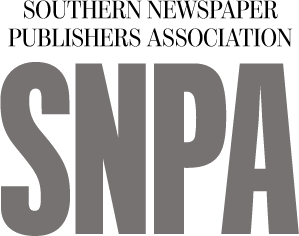Use Google Sheets for your online prep sports stats
Reprinted from GateHouse Newsroom
It is imperative to have a plan for the fall sports season. What's wonderful about the prospect of a new school year is the potential to update not just the master plan, but also the processes you use to fill those plans.
Here's a prime example: Why not update the way you keep high school sports statistics?
As part of a recent installment of the GateHouse Media Professional Development Series, Edward Harbour (pictured to the right) of the Center for News and Design walked sports staffers through a new approach to gathering stats that uses Google Sheets to first compile, and then easily export stats to the web.
Here's his solution:
HARBOUR: To start, you will need to get your stats into a Google Drive spreadsheet. Keeping your stats in Drive allows for a handful of benefits that other programs cannot offer, including allowing those without system credentials to update the numbers (i.e. stringers). Below, we have the final baseball stats for the Gastonia, N.C., prep season.
Within this one spreadsheet, there are six different tabs, each focused on a different set of categories for batting and pitching. Most likely you'll want to keep a master spreadsheet for each sport you track and then create a copy week-to-week, or however often you see fit to update and run them.

Once you have your spreadsheet set for the week, you can get it set for web publication. In Google Drive start by going to File > Publish to the web ... This will open up a dialog box.
In this dialog box, click on the Embed tab and copy the HTML code that generates beneath.
If you use MediaWare Center (like we do), in an Article marked for WEB, you'll include all of the necessary accoutrements as you normally would but also paste in the
Embed code we copied from Google Drive.
To get this code in, click on the HTML icon in Lite Editor.
This will open a dialog box. Paste the embed code there beneath any text you want above it. It should look like this:
After you click Update, you'll see the chart in the Info window:
Also, you can go back into the HTML box and adjust the height and width of the chart, depending on how wide you need your graphic to be. Just tweak the numbers and hit Update.
At this point, your digital article should be ready to publish to the web.
Tim Schmitt, project manager with GateHouse Media, has spent decades in various newsrooms – some print and some broadcast. He was a sports reporter, news reporter and then managing editor of his hometown paper, the Tonawanda (N.Y.) News, where he led an award-winning editorial page. He's worked as an editor, staffer or longtime contributor with the Arizona Daily Sun in Flagstaff, the Mesa Tribune, the Arizona Republic, the alt-weekly Buffalo Current and the Niagara Falls Gazette, where he was executive sports editor over four dailies – spearheading coverage of the Buffalo Bills and Sabres. He also worked as a weekend anchor and reporter at Buffalo's ABC-TV affiliate, WKBW, and was the news director of WLVL-AM in the Buffalo market, where he hosted a daily two-hour talk show covering local politics and current events. He moved to Austin to join GateHouse in early 2015.