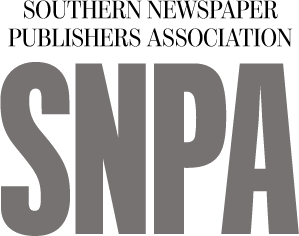8 tips for establishing your brand of journalism on Periscope
Reprinted from GateHouse Newsroom
During any given day, my phone will buzz five to ten times with notifications that a user I follow on the mobile app Periscope is broadcasting live. With zero broadcasts, I can only purport to be an insignificant lurker – but the few small business owners and community leaders that I do follow are prolific, with sometimes hundreds of viewers who not only listen in, but also dole out copious amounts of 'hearts' and chat along as if all 100 of them are the broadcaster's closest friends.
Armed with only their smart phones, these Periscope users trade their battery power for invaluable brand establishment. They have taken what journalists already know, and applied it on a deliberately personal level: building a loyal audience is dependent upon branding your news outlet (and now, yourself) as a supplier of news or entertainment that cannot be found elsewhere with the same degree of uniqueness, accuracy or quality.
Now that broadcasting is no longer solely the domain of journalists and other entertainment or news professionals, reporters can still continue to set themselves apart on platforms like Periscope by not just creating brand recognition for their newsrooms, but by treating themselves as a brand.
To achieve this, there is no magic recipe for success – those who have found success on social networks and apps have likely done so through ongoing trial and error to understand what works well within their communities – but there are some best practices to keep in mind. Some savvy journalists from GateHouse have already begun to experiment with the possibilities, and have helped me to round up a handful of tips for your own Periscope journey:
1. Start in your comfort zone
Jim Quigg, Victorville Daily Press: "I would recommend people start with topics they're comfortable reporting and talking about, make sure you know the topic while you're learning the app."
Two of Quigg's most successful broadcasts focused on local homeless populations, a topic with which Quigg says he is more experienced. Are you a beat reporter? While you learn to use Periscope, stick to your beat – you'll be able to respond to any viewer questions with ease, and you'll be more relaxed and able to keep the broadcast lively and interesting. Working on a long-term project or series? Work in Periscope as a part of your multimedia and social coverage.
2. Weather the storm – literally
Joe Wright, The Times-Reporter: "I have found in early results that weather seems to draw views. Jim [Cummings] did one on the first snow we had this year and people came on and asked him questions. I had similar success when I scoped during the weekend Jonas hit the East Coast. I had 67 viewers for that one. We were right on the edge of it and we got about 3 inches in Newcomerstown, nothing like what the East Coast had but folks still came on and asked questions."
It comes as no surprise that Periscope broadcasts focusing on weather events bring in lots of views. What's better for viewers than the ability to curl up with a cup of coffee while you fill them in on the chilly, gnarly details?
3. When news breaks, break out your smart phone
Great ... yet another platform to have to push out breaking news on, right? Except posting your broadcast details to social media is as easy as tapping your smartphone, and you are also able to save Periscope broadcasts as .mov files, which you can then use as multimedia elements within written coverage. Three birds, one stone.
Nick Hughes of the Pocono Record says in a recent Periscope of a motel fire, they reached more than 100 live viewers, with many returning to replay it. Not bad at all.
4. Double-team your scope
Jim Quigg, Victorville Daily Press: "I understand a lot of papers aren't staffed to pull this off but: I think this will work better in a team situation. If you're going to be 'Periscoping' an event for an hour or more, a reporter can carry it for a while, then a photographer can carry it for a while, and you can have a discussion going between the two rather than just one person rambling on (like a football game broadcast will have the play-by-play announcer and the color commentator). It's also nice to have one person responding to the questions that come up and one person responding to the scene."
If you have the staff resources available and can send out two reporters to cover a Periscope-worthy event, the reporters can switch off between carrying the broadcast and reporting/photographing the event. This also gets more of your newsroom's reporters in front of and interacting with your mobile audience.
5. Get creative and plan ahead
Joe Wright, The Times-Reporter: "I actually think Periscope could be a great tool for having somebody come in to the office and be interviewed about their job as others come on and participate.
I have been looking up other scopes and have found that ones where people walk around a city and point out different facts are pretty interesting and get tons of views. It's just figuring out a way to get people to participate in the scopes."
Periscope isn't just for breaking news or local events. Build a following by planning your own events to broadcast exclusively through the app, and let your readers know in advance how they'll be able to follow along and interact in live time.
6. Remember that Periscope is social
Aaron Flaum, Norwich Bulletin: "The things I like about the app, is that it allows you to be interactive with your audience as event are happening. It gives them the opportunities to ask questions and you can hopefully answer them. It also makes it competitive with TV and radio during live events; instead of web updates viewers can watch it as it happens instead of refreshing their webpage. It also makes it very easy to watch any mobile device, as it is to watch online. Periscope recently announced that they are also broadcasting on Apple TV."
Jim Quigg, Victorville Daily Press: "Keep it rolling, and keep it interesting. The longer you're on the better the chances of getting views. If the scene slows down keep the conversation going with reminders or a little behind the scenes stuff. ... [Include] constant reminders of who you are, and the story you're covering. ... Respond to questions, ignore trolls. ... Let your personality show through."
7. Get the gear
Aaron Flaum, Norwich Bulletin: "I suggest if a reporter is going to be able to use, they should set themselves up with a monopod or tripod so they can easily hold the phone and report during news events, this way they can also do live on camera interviews. They should also have a portable power source because the phone will drain power fast."
8. Promote, promote, promote
Jim Quigg, Victorville Daily Press: "On a regular basis pick a story to do it up right. Promote it a day or two ahead, let readers know what and when you'll be doing it. Get someone back at the office to use other social media or your website to let people know it's going on as it's happening."
Aaron Flaum, Norwich Bulletin: "I think the most important part of this, is how you title the event. It is a tweet, so they need to hash tag and direct it to organizations so they can send retweets and get more followers, for example if they are at a school, send the link to their twitter feed."
Nick Hughes, Pocono Record: "[Make] sure your newsrooms employees are retweeting when going live. (Ex. One person's followers are different than another=more audience)"