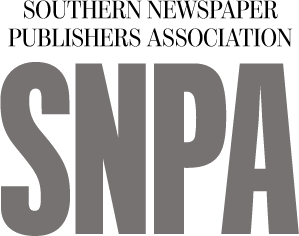Does your media organization use WordPress? RJI needs your help
Soon the Donald W. Reynolds Journalism Institute and RJI Fellow Barrett Golding will be sending out a survey targeted at WordPress users. During his fellowship, Golding wants to develop some new WordPress plugins to help journalists with their digital workflows. But he first wants to know what types of plugins would be most helpful to media organizations. This blog is an introduction to his project and some ideas Golding already has for some potential plugins.
Large media organizations have teams and tools to help with daily tasks, from finding images to fact-checking. During my nine-month RJI Fellowship at the Donald W. Reynolds Journalism Institute, I'll adapt some of these tools for use by smaller newsrooms and freelancers.
As both a public radio producer and a Web developer, I've seen how a little programming can automate chores such as adding pull-quotes or interacting with editors. This RJI Fellows project will create a suite of WordPress plugins – I call them Storytelling Tools – designed for journalists.
Rather than guess what people want, I'll ask them. This month, I'll be surveying journalists, journo-coders, broadcasters, podcasters, freelancers and student media staff. The goal is to better understand writers' digital workflows, gathering insights such as:
- Do writers compose in Microsoft Word or input text directly into their content management systems (CMS)?
- Do editors run all articles through a fact-checking process?
- How do designers, developers and authors collaborate on long-form multimedia work?
I'll suggest potential tools and invite suggestions for others. If you'd like to take the survey, please send me an email or watch the RJI site for more information.
Potential plugins for producers and writers
Mobile Preview
See how your article displays on a phone, while you enter content, without leaving the CMS. (Based on the Atavist preview feature.)
Version Vault
Use WordPress to keep track of successive versions of your media productions and your editor's comments on each one. (Expands on the WP Document Revisions plugin.)
Image Importer
Find and download images in external libraries from within WordPress.
Media professionals do this every day: You need a photo so you go to Flickr. After finding one, you determine its rights, attribution and caption; then import, resize and finally insert the image into your article. The individual steps are simple but forgetting one detail can mean a missed deadline.
A solution: From within WordPress, Image Importer uses your search terms to access images from libraries (via APIs from Flickr, Wikimedia Commons, Library of Congress, etc.), filtered by Creative Commons license. You chose the one you want. The plugin then grabs the image and its metadata (author, link, license, description). When you insert the image into your content, the metadata's already in your site's caption and credit format. (Extends WordPress VIP's Media Explorer plugin.)
Quote Catcher
Capture links, quotes, images and videos from multiple external sites while you're researching your story. Quote Catcher will gather story elements from multiple sites and post them into your article. (Built on the PressThis tool.)
MultiGal
Build easy-to-assemble multimedia galleries by combining images, audio, video and text into an interactive article.
This plugin will bring the presentation possibilities of storytelling Web apps such as Cowbird into WordPress. The galleries will be multi-platform and meet Web-accessibility standards. (Built on the native WordPress image gallery and its Jetpack enhancements.)
Potential plugins for developers
Revision Redux
Revisions are a major help to writers but also a major source of database bloat. A well-edited article can easily have 100 revisions, which all take up database space. You can limit the number of revisions, but then you lose all but the most recent changes, along with much of an article's editorial history.
This plugin takes a different approach: it keeps revisions based on differences – the number of changes – rather than by date. It keeps all your revisions until you publish, then saves only those with the most changes. You slim down your database while archiving almost everything you might someday need. (Uses WP core "diff" utility.)
Shortcode Sleuth
Shortcodes extend WordPress' possibilities beyond its built-in abilities (now even cooler with the coming of Shortcake). They are WordPress' way of allowing writers to easily insert dynamic content, such as a photo gallery or a list of related posts.
But have you ever seen a site sporting the remnants of abandoned shortcodes?
[Oldcode]Maybe some old text inside the shortcode that no longer makes sense.[/oldcode]
Sad, isn't it? This happens when Web folks try a plugin's shortcodes, then later decide it's not right for the site. They deactivate the plugin, but sometimes forget to remove all its shortcodes from the posts. (This is especially common at small organizations with no technical staff and a high turnover rate.) So the shortcode stays in the middle of old post pages, a mistake preserved in perpetuity.
This plugin will hunt down old shortcodes and eliminate them. It lists all your currently registered shortcodes (with their attributes) and where they came from (either WordPress native or plugin-name – no shortcodes in themes anymore, right?) Then it finds all the shortcodes syntax in your posts, and points out any unregistered ones still in your posts. (Uses WP core shortcode detection functions.)
Lean and mean
This project applies proven "lean startup" product development techniques to creating storytelling tools for journalists. Rather than a "we know best" attitude, I'll use a "let's find out" experimental approach. I'll examine the real-world workflow of everyday journalists via surveys, mail-lists and interviews, and I'll ask people what tools they need.
The project will create "minimum lovable products" – early versions that work well while also providing feedback on the problems of the product. I'll test these tools with selected users, iterating and improving. Finally, I'll rally the WordPress open-source community to review and refine these plugins, which will be free, open-source solutions, distributed via the WordPress directory.
The RJI Research Center will help survey; the Futures Lab will help test the tools. I'll also enlist the aid of the Missouri School of Journalism and its media partners.
I'll seek survey respondents and testers from state press associations and industry groups, including the Association of Alternative Newsmedia, the Association of Independents in Radio, Community Media Training Organisation (Australia), Current, Global Voices, Hacks/Hackers, MediaShift, Institute for Nonprofit News, Online News Association, Public Radio Program Directors Association, Transmedia Online Workshop and Transom.
Storytelling Tools will be built for, and with help from, the journalism community – people from print and online periodicals. I hope a side-benefit of the project is perpetuating a habit of cross-discipline cooperation among our colleagues. We often work in our own self-contained, deadline-driven silos, offering few opportunities to interact on common projects. These tools will be an initial step in thinking systemically and acting collectively to evolve the way we work.
Why WordPress?
WordPress powers 24 percent of the Web (60 percent of websites that use a CMS) and thousands of media websites. This project targets WordPress because our goal is, rather than build something and hope they come, to go where people are, and give them something they want.
Barrett Golding is a 2015-2016 RJI Fellow, a Web developer and leader of the project Hearing Voices from NPR. Reach Golding on Twitter at @hearvox.